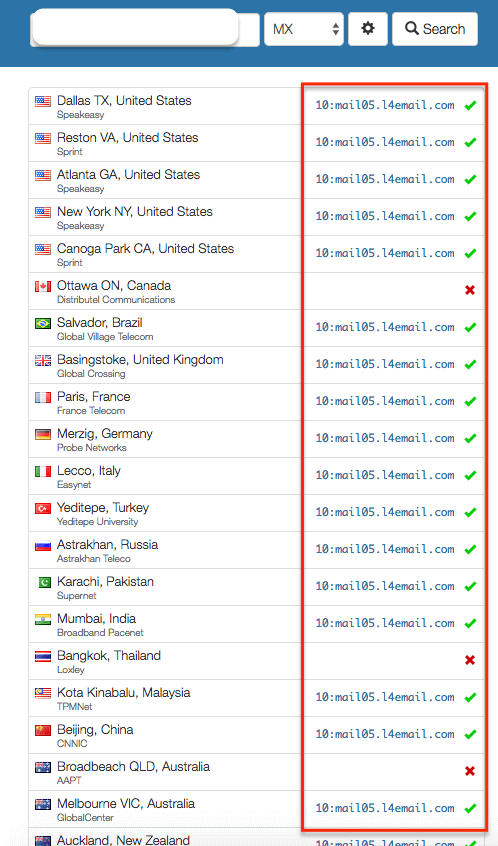Here is the information that you need to be able to connect your email address to your mobile device or email client app.
CONNECT TO AN EMAIL CLIENT APP | SMTP INFORMATION:
Secure SSL/TLS Settings
(Recommended)
Username: youremail@userdomain.com
Password: email password.
Incoming Server: mailXX.l4email.com (where XX is the number of your email server)
IMAP Port: 993
POP3 Port: 995
Outgoing Server: mailXX.l4email.com (where XX is the number of your email server)
SMTP Port: 465 or 587
Authentication is required for IMAP, POP3, and SMTP.
For a quick way to find out where your e-mails were migrated to, simply access this website and enter your domain:
https://www.whatsmydns.net/#MX
You will see a result like this: https://mailXX.l4email.com//
(The XX means the number of your domain’s server)
EXAMPLE: