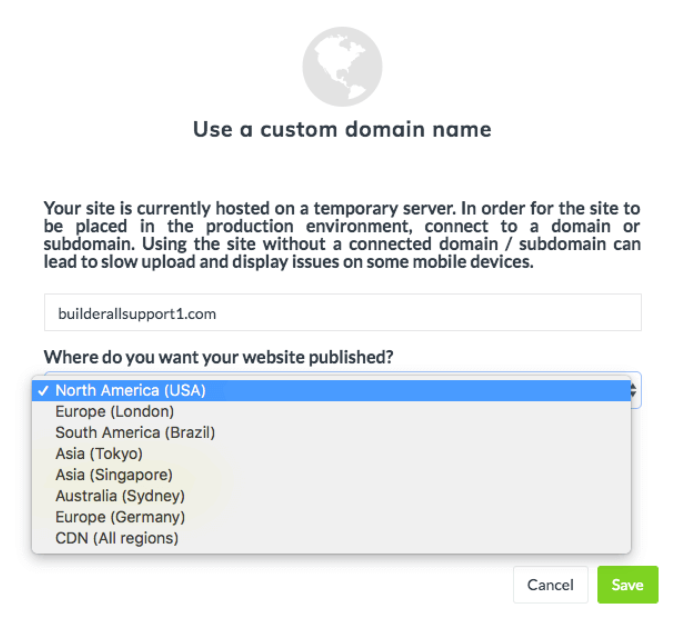Builderall Name Servers
Name servers per region:
1. The local region option is recommended for non-global business and you can use these name servers:
ns1.l4dns.com – ns2.l4dns.com
If you go to “more options” on your websites’ list and click on “connect domain”, you may see that there’s a new option that lets you choose the region of the publication. These steps are really important and will affect the propagation process so make sure to select the region closest to yours or the CDN (worldwide) option.
2. If you want to publish and connect your domain to your website using the CDN option (worldwide), you may use the following name servers: ns3.l4dns.com – ns4.l4dns.com
The Name Servers you need will depend on where you connect your domain.
Please refer to the next list showing the correct name servers depending on the tool you are connecting your domain to. Builderall Business domain (affiliate link): ns3.l4dns.com – ns4.l4dns.com
Pixel Perfect Builder: ns3.l4dns.com – ns4.l4dns.com
Cheetah Builder: ns3.l4dns.com – ns4.l4dns.com
Responsive blog: ns1.l4dns.com – ns2.l4dns.com
WordPress: ns1.l4dns.com – ns2.l4dns.com
Magento: ns1.l4dns.com – ns2.l4dns.com
Directory Builder: ns1.l4dns.com – ns2.l4dns.com
Note: The region selected for the subdomains MUST MATCH the main domain’s region.
Where to connect a domain in each builder:
Pixel Perfect:
Go to your site list, choose the site you want to connect. Click the down three small dots to get to the area where you can “connect domain”
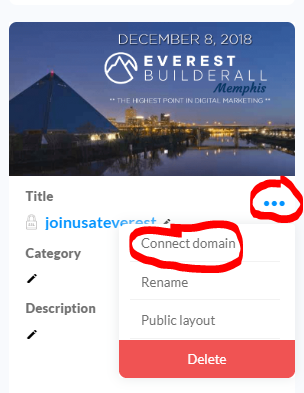
Cheetah:
Go to your site list, choose the site you want to connect. Click the down arrow to get to the area where you can “connect domain”
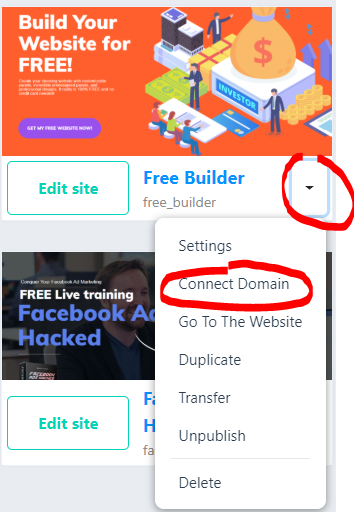
When you choose to connect a domain, itmay also ask you to choose a region. Choose the region closest to you to get the best results. If CDN is avaible on the list, choose that option as the best option. CDN servers are available for the paid plans.